Import orders
To import multiple orders at a time from an Excel file into Einstein II IRP:
- On Order Management, select Import above the grid. Hide the imageSee the image.
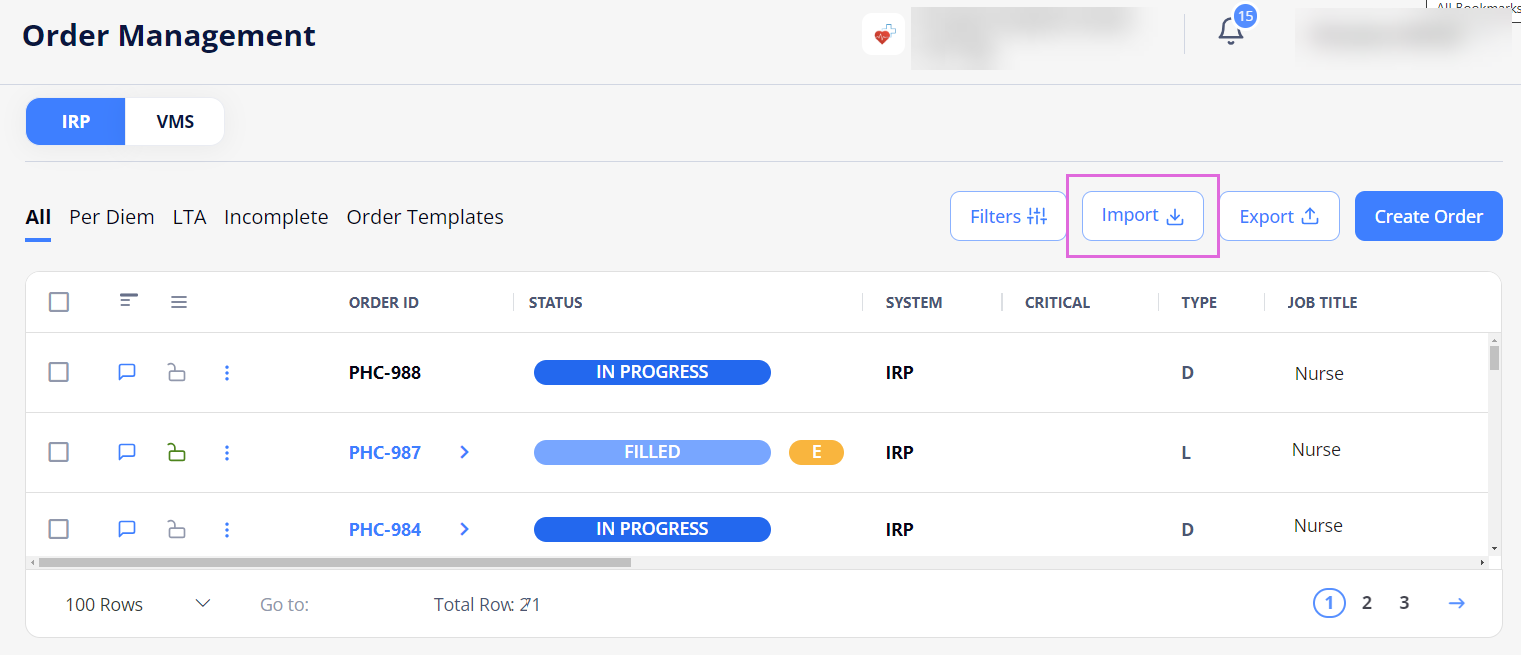
- In the Import sidebar, select Download template. Hide the imageSee the image.
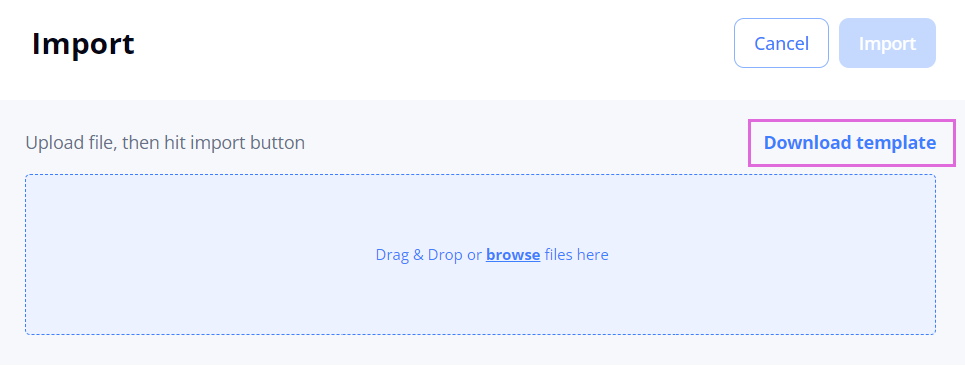
- Open the downloaded Excel file and fill it in by following the specified instructions.
- The columns with orange headers are mandatory for all order types. Additionally, for LTA, LTA - Rapid Response orders, you are required to provide values in the Duration, Job Start Date, and Job End Date columns, while for Per Diem orders—in the Job Date column. The records with values missing in these fields will fail to import.
- Upload the file with the added information into Einstein II IRP.
- In the upper right, select Import (Hide the imageSee the image) and check the data on the following tabs:
- The Successful tab displays successfully processed order records (Hide the imageSee the image.) To import them, proceed to Step 6.
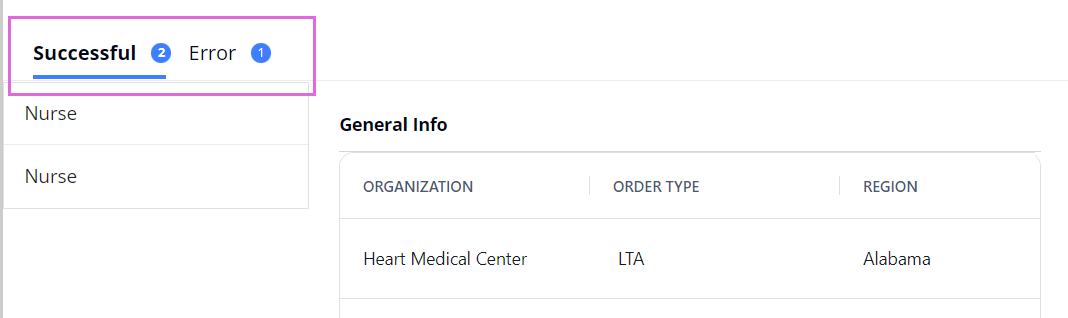
- The Error tab displays order records that failed to be processed. To fix the errors, select Download file with Errors (Hide the imageSee the image), make the needed edits in this file, and re-upload it into the system. Then, to import the records, proceed to Step 6.
- Make sure that this time you only upload the fixed records and not all of them again, or they will duplicate the data loaded successfully the first time.
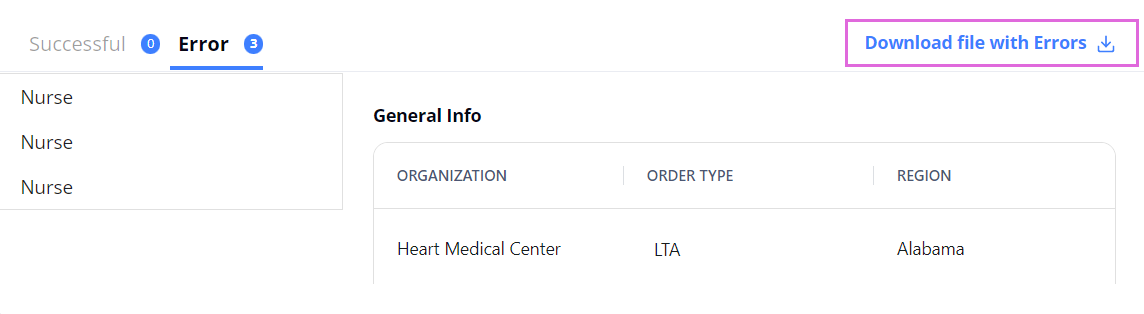
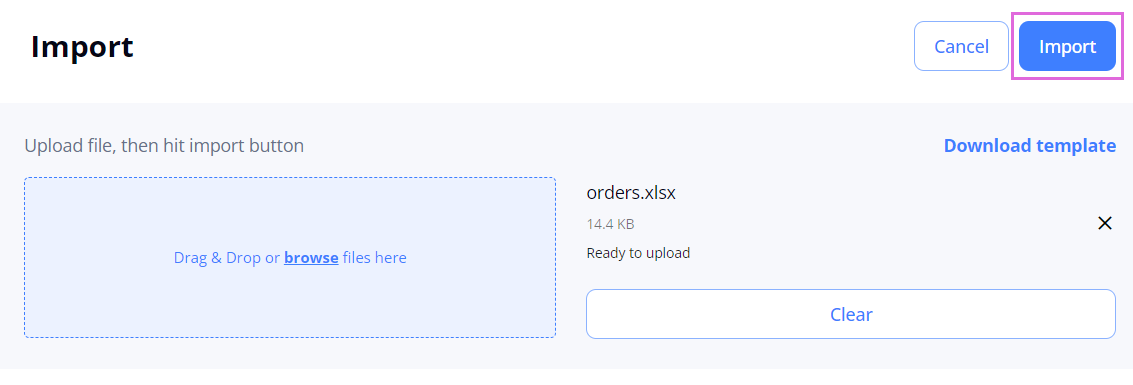
- The Successful tab displays successfully processed order records (Hide the imageSee the image.) To import them, proceed to Step 6.
- To import the successfully processed data, in the upper right, select Import, and then in the dialog that appears do one of the folloiwng (Hide the imageSee the image):
- Select Submit to import orders with the Open or custom status into the system (depending on the order's assigned workflow). These orders will appear on Order Management > All Orders tab and the corresponding order type tabs.
- Select the arrow next to Submit and choose Save For Later to import orders with the Incomplete status into the system. These orders will appear on Order Management > Incomplete tab.
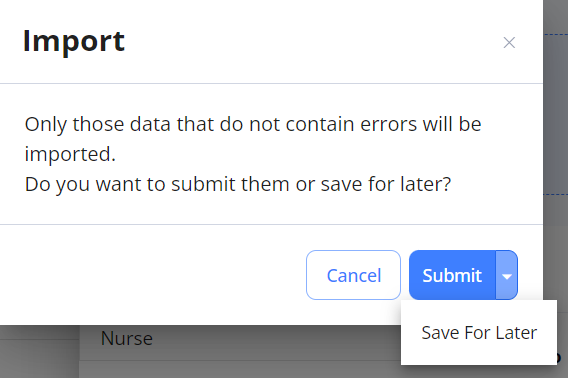
After the successful import, the necessary credentials are automatically added, and the configured workflows are assigned to the orders based on the data provided in the Excel file.
- Order records for which the Job Distribution value is set to Tiering Logic Internal in the template file will be imported only if the Tiering logic configuration is turned ON for your Organization. Otherwise, such records will not be imported. For details, go to Internal tiering logic.
See also