Internal tiering logic
Internal tiering logic defines the priority in which an order is distributed across eligible IRP Employees within specific periods. You can select it as one of the Job Distribution options when creating or editing an order (For details, go to Create order). Hide the imageSee the image.
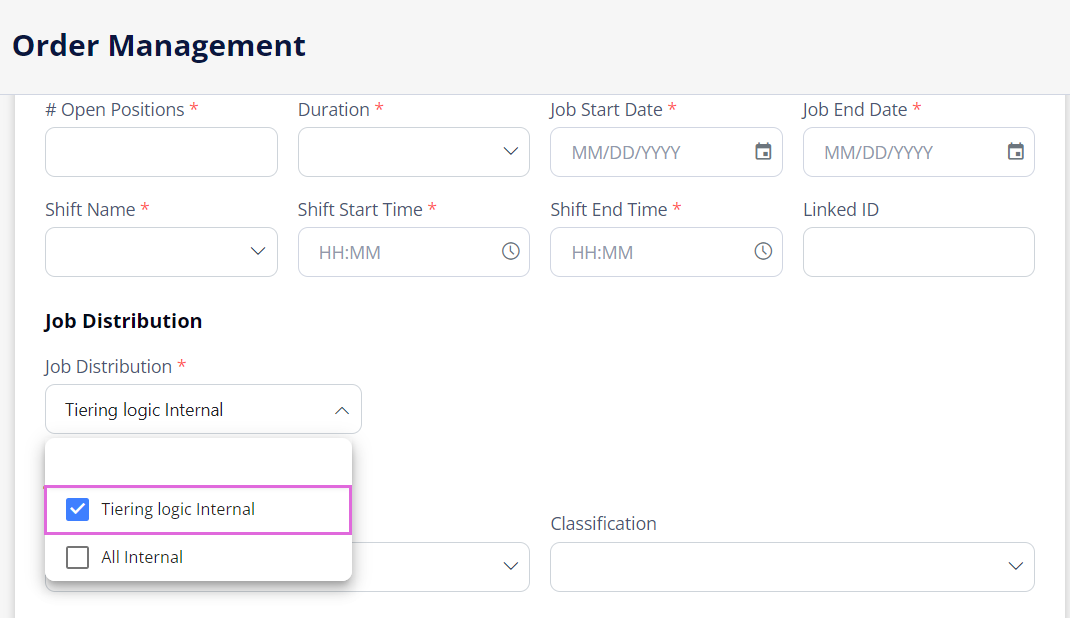
- This option is available only if the "Tiering logic" configurationis turned ON for your Organization or a specific combination of region-location-department.
If you create/edit an order with the Tiering logic Internal option selected, it will be distributed across eligible Employees based on the configured tiers. Each tier is assigned a specific work commitment and/or skill (primary, secondary, all) and the number of hours that define the delay before an order can be published to the next tier or released to all the remaining eligible Employees. The number and priority of tiers are also defined by the configuration.
Example
Following is an example of a possible tiering logic configuration.
| Priority | Tier name | Hrs | Work commitment | Skill |
| 1 | Tier 1 | 8 | Work commitment A | Primary |
| 2 | Tier 2 | 12 | Work commitment B | All |
| 3 | Tier 3 | 24 | None | Secondary |
According to this configuration, the order will be distributed as follows:
- First, the order is distributed to all eligible Employees with work commitment A assigned and matching the order by their primary skill.
- After 8 hours, the order is distributed to all eligible Employees with work commitment B assigned and matching the order by their primary or secondary skill.
- After 12 hours, the order is distributed to all eligible Employees matching the order by their secondary skill.
- After 24 hours, the order is distributed to all the remaining eligible Employees.
This distribution logic defines which Employees you will see in the order details > Employees list.
- If all positions are filled before the order is distributed to all eligible Employees, it is no longer distributed to the remaining tiers/Employees. But for the Filled and Closed orders, you can view all the eligible Employees in the order details > Employees List (even if the order was not distributed to them).
Change job distribution
You can change the order distribution from Tiering Logic Internal to All Internal, which will distribute the order to all the remaining tiers and Employees at once.
However, you cannot change the order distribution from All Internal to Tiering Logic Interna, as the order is already distributed to all eligible Employees.
See also