Add position extension (LTA)
For LTA and LTA - Rapid Response orders, you can prolong the employment of an Onboard Employee by adding an extension of the Filled position. This will create a new extension order in the system.
- The period allowed between the Actual End Date of the initial position and the Extension Start Date is defined by your Organization's configuration (it defaults to 14 days).
To add a position extension:
- On Order Management, expand the needed LTA / LTA - Rapid Response order and select the Onboard status link of the Employee you want to extend. Hide the imageSee the image.
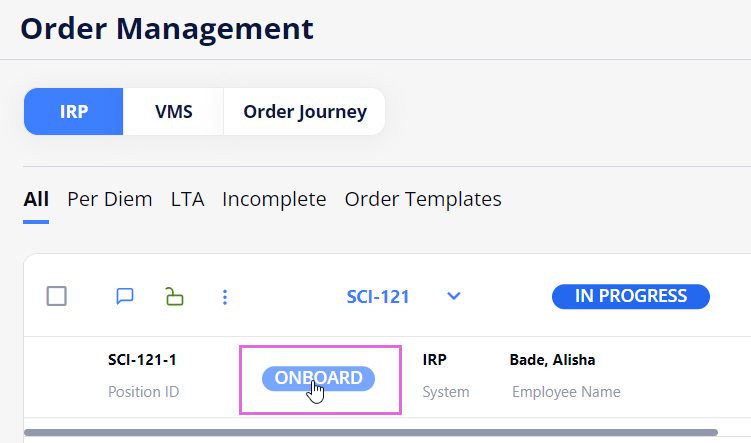
- In the position details sidebar, select Add Extension. Hide the imageSee the image.
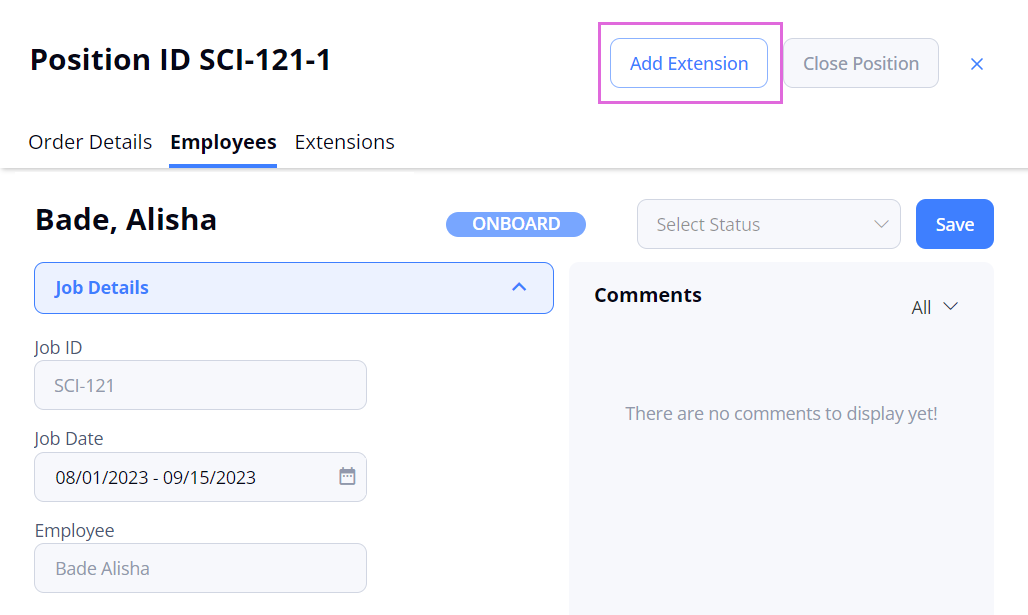
- In the Add Extension sidebar, do the following (Hide the imageSee the image):
- Specify the Extension Duration by selecting the needed option from the dropdown menu or providing your own one. By default, this will be counted starting from the next day after the Actual End Date of the initial position.
OR - Specify the Extension Start Date and Extension End Date.
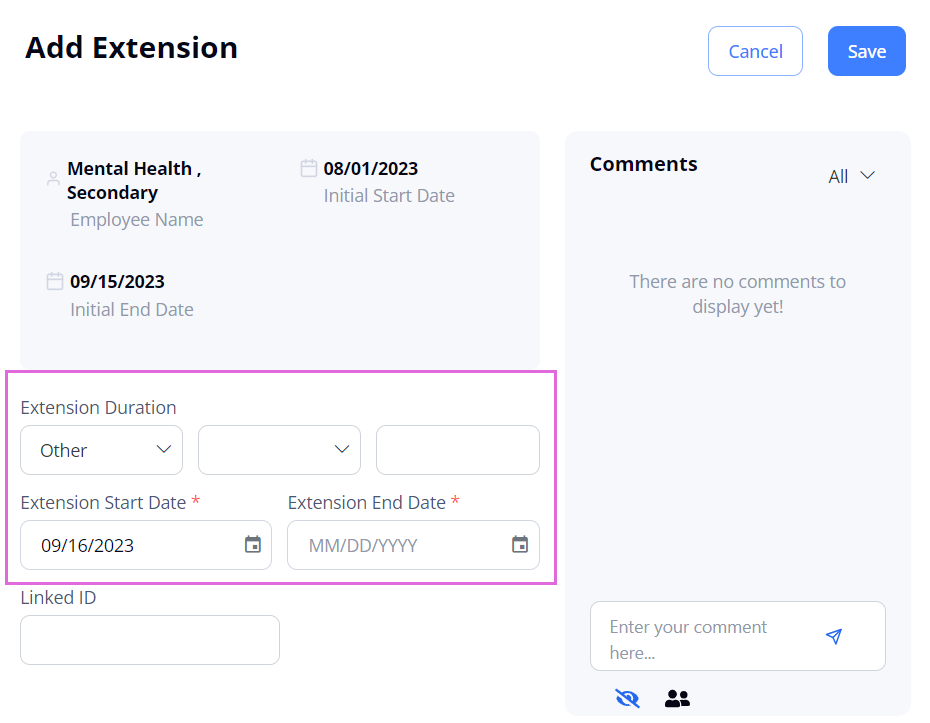
- Specify the Extension Duration by selecting the needed option from the dropdown menu or providing your own one. By default, this will be counted starting from the next day after the Actual End Date of the initial position.
- (Optional) If you have permission, you can use the Tags option to add keywords or labels (Maximum of 50 characters) to an order (See the imageSee the image).
- To filter orders by tags in Order Management, go to Filters > Tags (See the imageSee the image) and select the required tags.
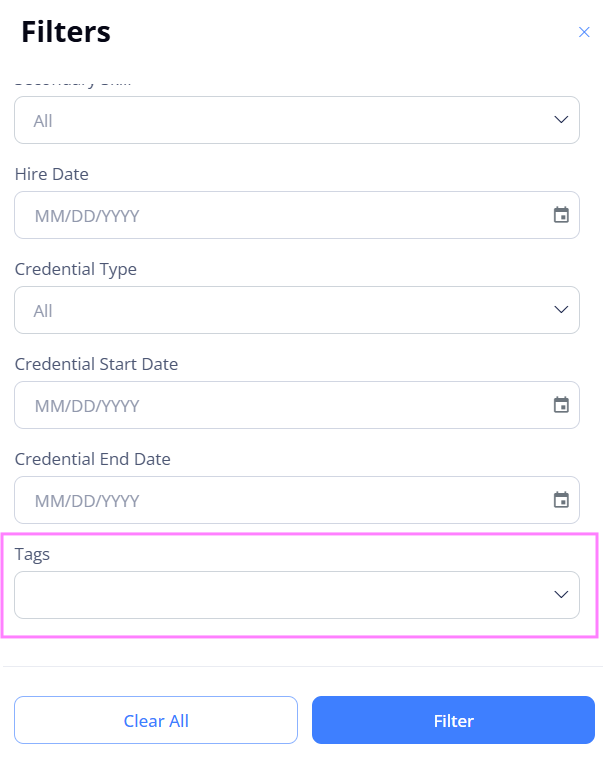
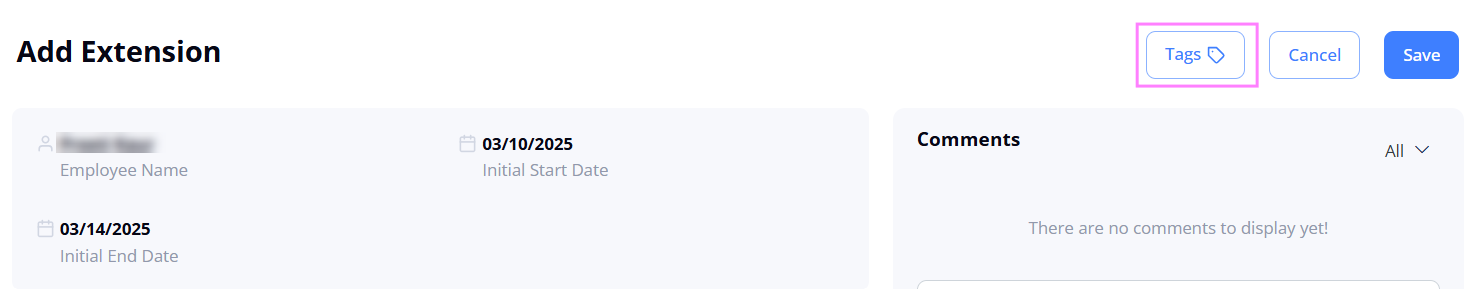
- To filter orders by tags in Order Management, go to Filters > Tags (See the imageSee the image) and select the required tags.
- Select Save.
After this, the new extension order marked with the ![]() label is created and displayed on Order Management (Hide the imageSee the image). The new order's status is Filled and the Employee's status is Onboard within this order.
label is created and displayed on Order Management (Hide the imageSee the image). The new order's status is Filled and the Employee's status is Onboard within this order.
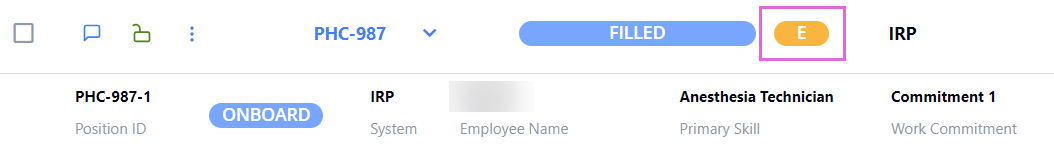
- You can create only one extension of the initial position or the already extended position.
To further extend the Employee's employment, create a new extension order of the already extended position.
See also