Apply/shortlist Employee (LTA)
Before onboarding an Employee to an LTA order, you can transition them to optional statuses: Applied and Shortlisted.
- To move Employees between certain statuses, you might need specific permissions.
To apply/shortlist an Employee on an LTA order:
- On Order Management, select the needed LTA order to open its details.
- In the order details sidebar > Employees tab > Employees section, view all the eligible Employees matching the order's requirements. Hide the imageSee the image.
- The
 icon next to an Employee's name indicates that this Employee is not oriented in the corresponding department for the order period. To proceed, first, orient the Employee. For details, go to Orientation.
icon next to an Employee's name indicates that this Employee is not oriented in the corresponding department for the order period. To proceed, first, orient the Employee. For details, go to Orientation.
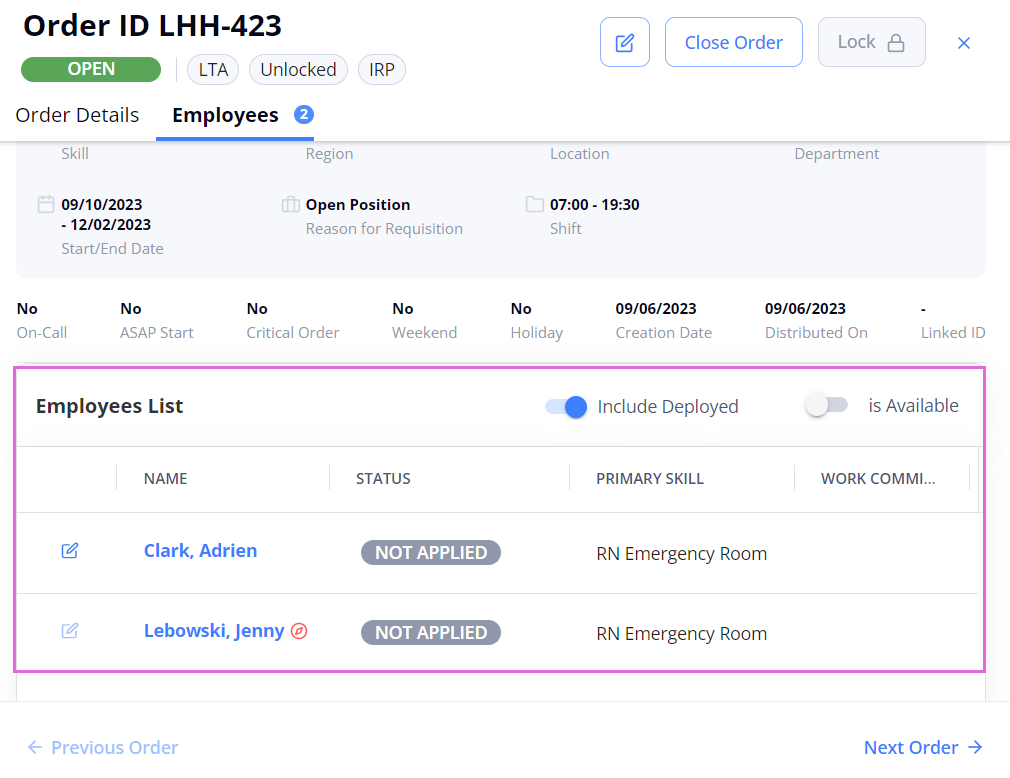
- The
- In the Employees section, select the edit icon
 next to the needed Employee.
next to the needed Employee. - In the Edit Employee sidebar, from the Select Status dropdown menu, select the needed status (Hide the imageSee the image), depending on the current Employee's status:
- Applied: available for Not Applied and Shortlisted Employees.
You can provide the Employee's Available Start Date here if it differs from the order's start date.
You can move an Employee from the Applied to Shortlisted, and Onboard statuses. - Shortlisted: available for Applied Employees.
You can provide the Employee's Available Start Date here if it differs from the order's start date.
You can move an Employee from the Shortlisted to Applied, and Onboard statuses.
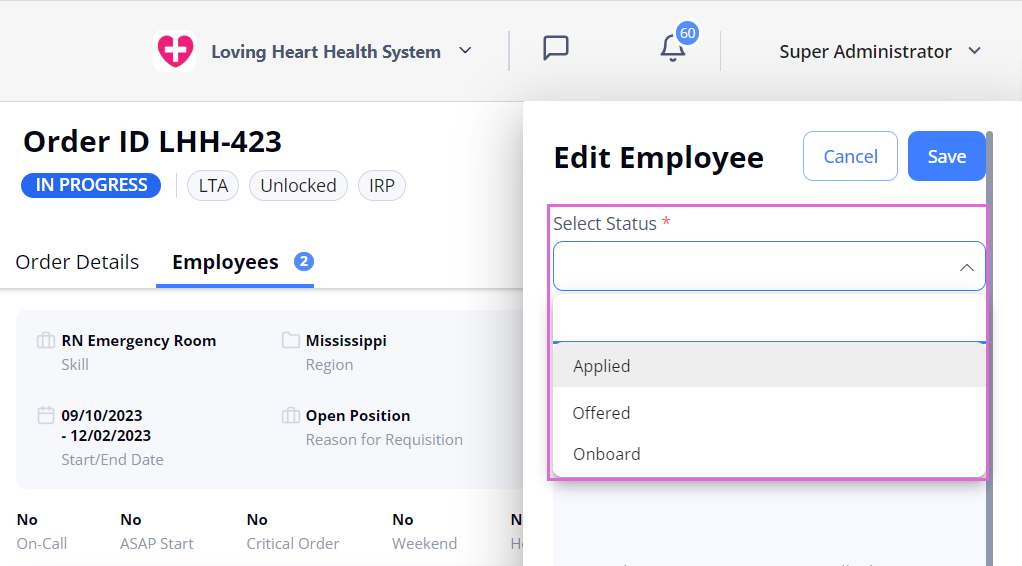
- Applied: available for Not Applied and Shortlisted Employees.
- Select Save.
After applying or shortlisting at least one Employee, an order moves from the Open to In Progress status. For details, go to Order and Employee statuses.
- Next step: Onboard Employee (Per Diem and LTA).
See also